
AskYourPDF
API DocumentationAskYourPDF is a potent tool designed to streamline the process of retrieving information from PDF documents. The plugin accepts either a URL link to a PDF document or a specific document ID, validating the URL or directly fetching the document, respectively. AskYourPDF goes a step further, storing the document's content inside a vector database, enabling fast and efficient scanning for any user queries. Highlighting its unique edge, the plugin dissects PDF content down to individual pages - it specifies the page number where the desired information can be found. It does all this while ensuring attention to detail; if there's an error during the API querying process, users are given the option to manually upload their PDF to the platform. Errors, particularly those that arise from URL validation issues, are tackled proactively. Given these features, AskYourPDF undeniably enhances the interaction between users and their digital documents, making it uniquely efficient in handling PDF-related inquisitions. Its capabilities embody a solid blend of intelligent PDF handling, user-friendly image-guided advice, and a robust system to counter errors, making it an interesting addition to the world of PDF tools.
Share:
Tags:
Example Prompts
Download a PDF from this link: https://example.com/sample.pdf
Perform a query on document with ID "
I need to download a PDF file from https://example
Search the document with ID "xyz
Can you download this PDF for me? https://samplewebsite.com/document.pdf
Find the term "artificial intelligence" in the document with ID "
Please download and save the following PDF: https://anotherexample.com/ebook.pdf
Perform a search on the document with ID "abc
Download the PDF located at this URL: https://examplesite.com/whitepaper.pdf
Look for the keyword "neural networks" in the document with ID "
Description for AI
This plugin is designed to expedite the extraction of information from PDF documents. It works by accepting a URL link to a PDF or a document ID (doc_id) from the user. If a URL is provided, the plugin first validates that it is a correct URL. \nAfter validating the URL, the plugin proceeds to download the PDF and store its content in a vector database. If the user provides a doc_id, the plugin directly retrieves the document from the database. The plugin then scans through the stored PDFs to find answers to user queries or retrieve specific details.\n\nHowever, if an error occurs while querying the API, the user is prompted to download their document first, then manually upload it to 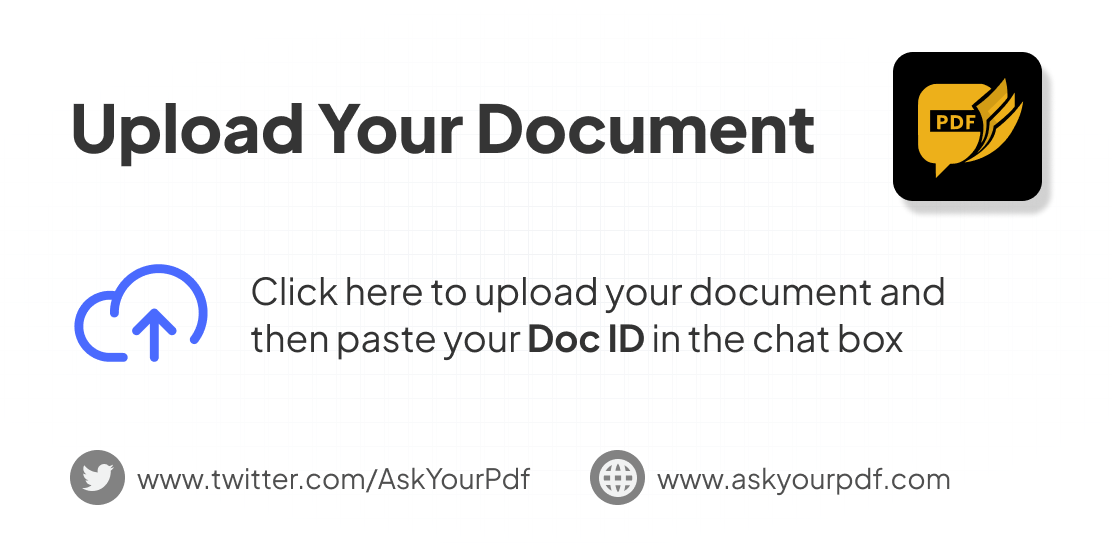 . Once the upload is complete, the user should copy the resulting doc_id and paste it back into the chat for further interaction.
. Once the upload is complete, the user should copy the resulting doc_id and paste it back into the chat for further interaction.
The plugin is particularly useful when the user's question pertains to content within a PDF document. When providing answers, the plugin also specifies the page number (highlighted in bold) where the relevant information was found. Remember, the URL must be valid for a successful query. Failure to validate the URL may lead to errors or unsuccessful queries.